Introducing Current Clips
Jul 10, 2024
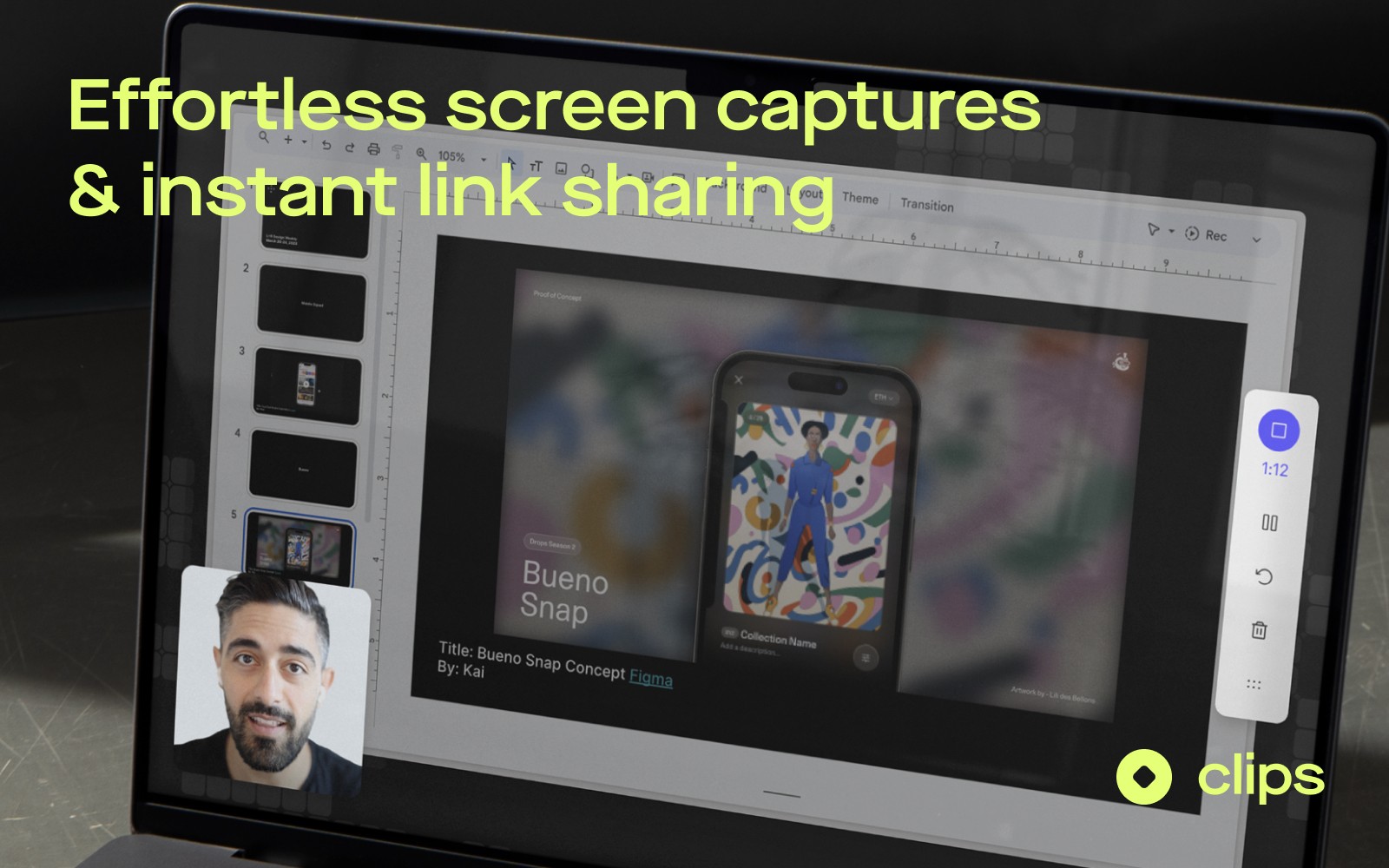
Today’s release shifts Current from a single app, to a platform of multiple apps.
Going forward, you’ll notice a new app switcher in the top bar of that app which lets you switch between:
Pixels
Our app for design teams to collaborate on work-in-progress, it's what you know as "Current" today.
Clips
Our newly focused Screen Recording tool for Mac and Windows. This is a new dedicated space for all your walkthroughs, bug reports, sales demos, and more.
Your recordings with Clips come packed with useful AI features out of the box which save you time and keep you organized. This includes things likes:
Auto tagging
Auto titles
Auto summaries
Auto transcriptions
Auto action items
Description, action items, and tags auto generated with AI
Why did we separate the screen recorder into its own product? Many of you gave us feedback that you didn't want to use Current (now called Pixels), to post all of your screen recordings. Some of the content like bug reports, or progress updates simply didn't belong next to more meaningful design / product updates you were posting to share with the rest of your team. Clips give you a separate space for your own videos that won't dilute your main Pixels feed. And, sharing a clip to Pixels is as easy as copy / pasting the url.
Try it today: clips.current.so
Pulse (beta)
Pulse is a new product we’re developing at the moment. It is a single AI-powered feed that connects all your tools to summarize what’s happening across your team—no posting or searching required. If you’re interested in gaining access, reach out to us at: hello[at]current.so