Jul 10, 2024
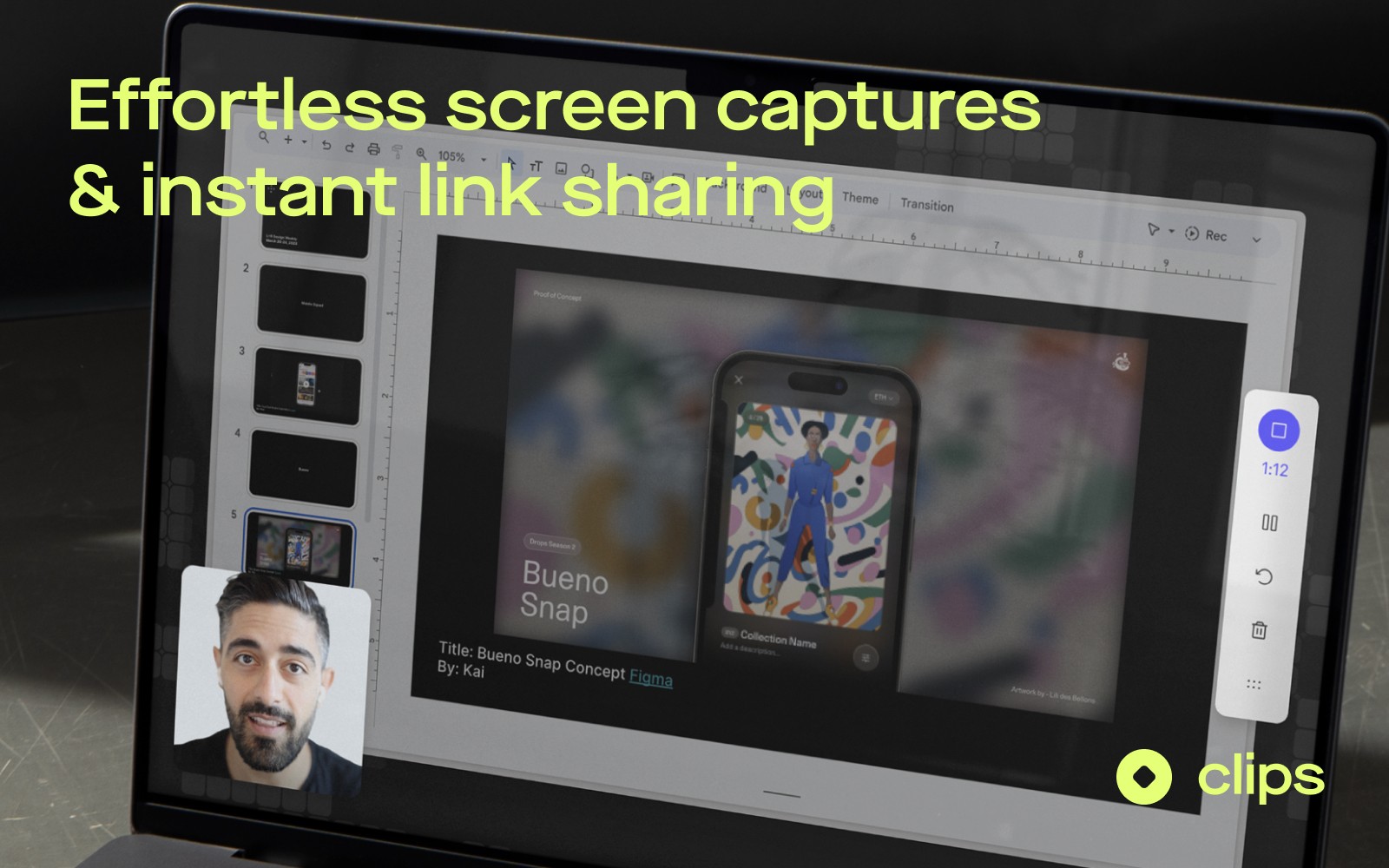
Today’s release shifts Current from a single app, to a platform of multiple apps.
Going forward, you’ll notice a new app switcher in the top bar of that app which lets you switch between:
Pixels
Our app for design teams to collaborate on work-in-progress, it's what you know as "Current" today.
Clips
Our newly focused Screen Recording tool for Mac and Windows. This is a new dedicated space for all your walkthroughs, bug reports, sales demos, and more.
Your recordings with Clips come packed with useful AI features out of the box which save you time and keep you organized. This includes things likes:
Auto tagging
Auto titles
Auto summaries
Auto transcriptions
Auto action items
Description, action items, and tags auto generated with AI
Why did we separate the screen recorder into its own product? Many of you gave us feedback that you didn't want to use Current (now called Pixels), to post all of your screen recordings. Some of the content like bug reports, or progress updates simply didn't belong next to more meaningful design / product updates you were posting to share with the rest of your team. Clips give you a separate space for your own videos that won't dilute your main Pixels feed. And, sharing a clip to Pixels is as easy as copy / pasting the url.
Try it today: clips.current.so
Pulse (beta)
Pulse is a new product we’re developing at the moment. It is a single AI-powered feed that connects all your tools to summarize what’s happening across your team—no posting or searching required. If you’re interested in gaining access, reach out to us at: hello[at]current.so
Feb 6, 2024

This release includes our Screen Recorder for Windows
Current's new Screen Recording App for Windows lets you quickly record your screen and camera, making it easier than ever to create walkthroughs of your work, share knowledge, or deliver feedback. When you finish your screen recording, the title and description of your post automatically get generated using AI—saving you valuable time and energy.
Download it here: https://current.so/download
Other fixes and improvements
Fixes issues with microphones staying connected, preventing notifications from showing up on Mac
Improve subtitles in Safari
fix position of commenting toolbar
prevent posts from being duplicated in drops
preserve video playback speed when switching videos
Add "Last quarter", "Last half", and "Last year" to date range selector
Add ability to type emojis using
:Add performance improvements to posting videos from the screen recorder
Fix issues with connecting Slack channels
Nov 29, 2023
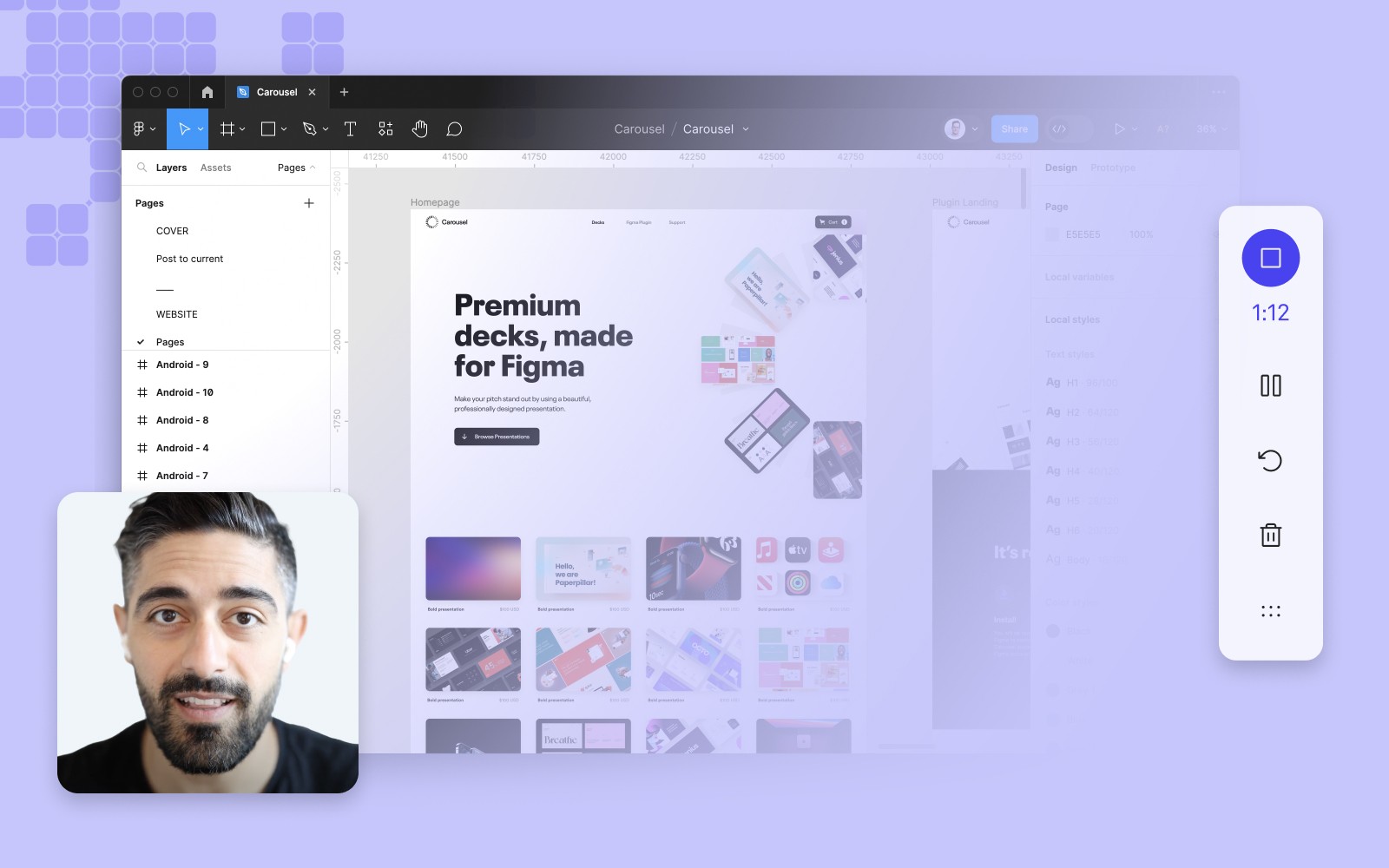
This release makes our Mac Screen Recorder publicly available to everyone using Current.
Current's new Screen Recording App for Mac let's you quickly record your screen and camera, making it easier than ever to create walkthroughs of your design work, share knowledge, or deliver feedback. When you finish your screen recording, the title and description of your post automatically get generated using AI—saving you valuable time and energy.
In combination with the release, we've added a new custom video player UI, as well as contextual comments to let you reference a specific attachment and timestamp.
Download Current for Mac →
Oct 4, 2023
This release adds a “Viewer” role to workspaces
Viewer roles can add comments and reactions, and view all posts, streams, and drops in the workspace, but aren’t allowed to create any posts themselves.
Viewer roles will be completely free, meaning you can add as many viewers to your workspace as you want without incurring additional costs.
Aug 29, 2023
This release introduces the ability to add additional links to your posts.
After you create a post, sometimes you want to link to additional items like a Linear or Jira ticket, a research doc, or maybe a spreadsheet. Now there's a panel under the post description to let you do just that.
Other Updates and Improvements
You can now add and remove attachments after you create a post
Added support for using Google Workspace as your SAML SSO provider
Fixed an issues where slack unfurls were linking to the wrong stream
Aug 15, 2023
This release introduces the ability to add videos, images, and gifs to your comments.
Being able to collaborate effectively in Current is key. As a result, many of you have asked for the ability to attach files when commenting. Use cases include proposing alternative ideas, showing a similar screen or flow you've come across, or just reacting with a gif. As of today this is all possible! You can add files by clicking the image icon, copy / pasting, or drag & dropping files onto the comment input.
Other Updates and Improvements
Fixed loading state flickering when launching the app
Adds ability to share stream and profile pages in the column view (this is particularly useful when sharing public links externally, as you might want the receiver to land in a column view instead of the grid. Shoutout @ethanbodnar for the suggestion!)
Adds ability to reorder attachments when creating a post
Fixed a bug where occasionally the thumbnails in the feed would be too tall
Re-enabled our Google Drive integration (we had to disable it temporarily while our app was in review)
Automatically sets Figma scaling to
scale-down-widthfor prototype urls. This helps ensure the prototypes render better within Current.
Jul 18, 2023
This release adds support for Public links. Now, you can make any Post, Stream, or Drop publicly available to people outside of your workspace.
Streams and Drops
When a Stream or Drop is accessed via a public link, users will be able to open any of the posts inside, but only when opening from the Stream or Drop. The posts themselves do not have their own public links enabled.
Posts
The experience other people have when viewing posts depends on if they are signed in to a Current account or not.
Signed In
Can view comments
Can add comments
Can add reactions
Not Signed In
Can partially view comments
Can not add comments
Can not add reactions
Public Links for The Weekly Drop
In the settings for The Weekly Drop, you can turn on a public link. This will be used when automatically sharing to Slack.
Additionally you can share the Weekly Drop with extra emails that may not be part of your workspace. This is useful for people in your company that may not have a Current account, or external people you might want to loop in.
Other Updates and Improvements
Fix several issues with Slack slash commands not working
Fix an issue with login in the Figma Plugin
Jun 27, 2023
This release adds support for Grain.com recordings. This allows UX-Researchers, PMs, and other roles on the team to easily share key moments from user research or customer interviews on Current.
Jun 19, 2023
This release helps teams get better visibility into engineering updates with our new GitHub integration.
We understand introducing new tools and processes in a team can be challenging, but we also know so many roles in a product team want to see what their colleagues are working on. In most teams, people outside of the engineering org aren't on GitHub and don't know when pull requests are merged or what updates were included in them.
With our new GitHub integration we made it as effortless as possible for Engineers to share their updates with the broader team. There are two main ways to do so: you can set up rules to have your PRs automatically posted to current when they're merged to the main branch, or post pull requests manually by copy/pasting the link to the PR. Current will use the images, videos, gifs, and links from the pull-request for the post, and generate the description with AI.
Other Fixes and Improvements
Fixed an issue where the add reaction popover wouldn't open on touch devices
Improved thumbnail generation for transparent PNGs by adding a while background instead of black
Fixed an issue where Slack channels in the Slack channel picker wouldn't refresh after inviting the Slackbot to them
Added a "links" section below the post description to surface Linear, Figma, Github links.
Fixed link styling in a few places where an underline was missing
Made Slack messages about new posts more compact
Improved error messaging for Notion attachments
Fixed several issues in our Figma plugin when using branched files
May 9, 2023
Keeping any shared space with your team organized can be a challenge. Names for projects change, re-orgs happen and now the team names you were using no longer make sense, or people start breaking away from an established naming convention. In this release, we've added a small but impactful change to help you keep your workspace organized. When renaming a stream in your workspace settings, if another stream with that same name exists, we'll give you the ability to combine the two—quickly moving all posts into the same stream.
Improvements
Added the ability to play videos inline when using Current on your phone
Added a new section to the home feed that shows you active people or streams you might want to follow
Fixes
Fixed an issue where switching workspaces from the Figma plugin would cause you to have to re-connect your Figma account
Fixed an issue where sometimes when posting multiple files at once, the first file would be duplicated instead of seeing separate file uploads
Fixed an issue where certain url types couldn't be posted to Current (shoutout Daniel Rodas for bringing this to our attention!)
Fixed an issue in mobile browsers where the thumbnail for video posts wouldn't show up
May 4, 2023

Today we're rolling out 8 fresh new integrations, making it easier for you to share work from even more of your favorite tools. Now, Product Managers, Content Strategists, and Engineers can showcase their ongoing projects.
For Product Managers and Content Strategists
We’ve added support for Miro, Mural, and Google Drive. Just post a link from any of these platforms, and you'll be guided to connect your account. Once connected, posting only takes a few clicks. Thumbnails appear automatically, and rest assured, your Miro, Mural, and Google Drive document permissions will be honored every step of the way.
For Designers
In addition to Figma, Loom, Miro, and Mural, we’ve added support for Spline, Rive, and Protopie links. To share your work, simply copy the share or embed links and paste them into Current.
For Engineers
This is our first release introducing support for tools specifically used by engineers. Simply copy/paste any link from CodePen or CodeSandbox to add an embed to your post.
Going forward we’ll continue adding support for more of the tools you love using at work. If you have any requests, reach out to us at support@current.so, on Twitter, or in our Discord.
Other Fixes and Improvements
Fixed a bug where the New Post dialog would sometimes flicker in Safari
Fixed a bug which caused the Drops description input to jump when editing
Fixed a post titles including a hard-break would contain “undefined” after posting
Improved some the messaging around teammates auto-joining your workspace for people who’ve signed up with a public email domain. (Thanks Taishi!)
Apr 27, 2023
Today Current is officially SOC 2 Type 2 compliant. This means we’ve demonstrated a commitment to operate our business in compliance with the highest standards regarding security, processing integrity, availability, confidentiality, and privacy.
Apr 7, 2023
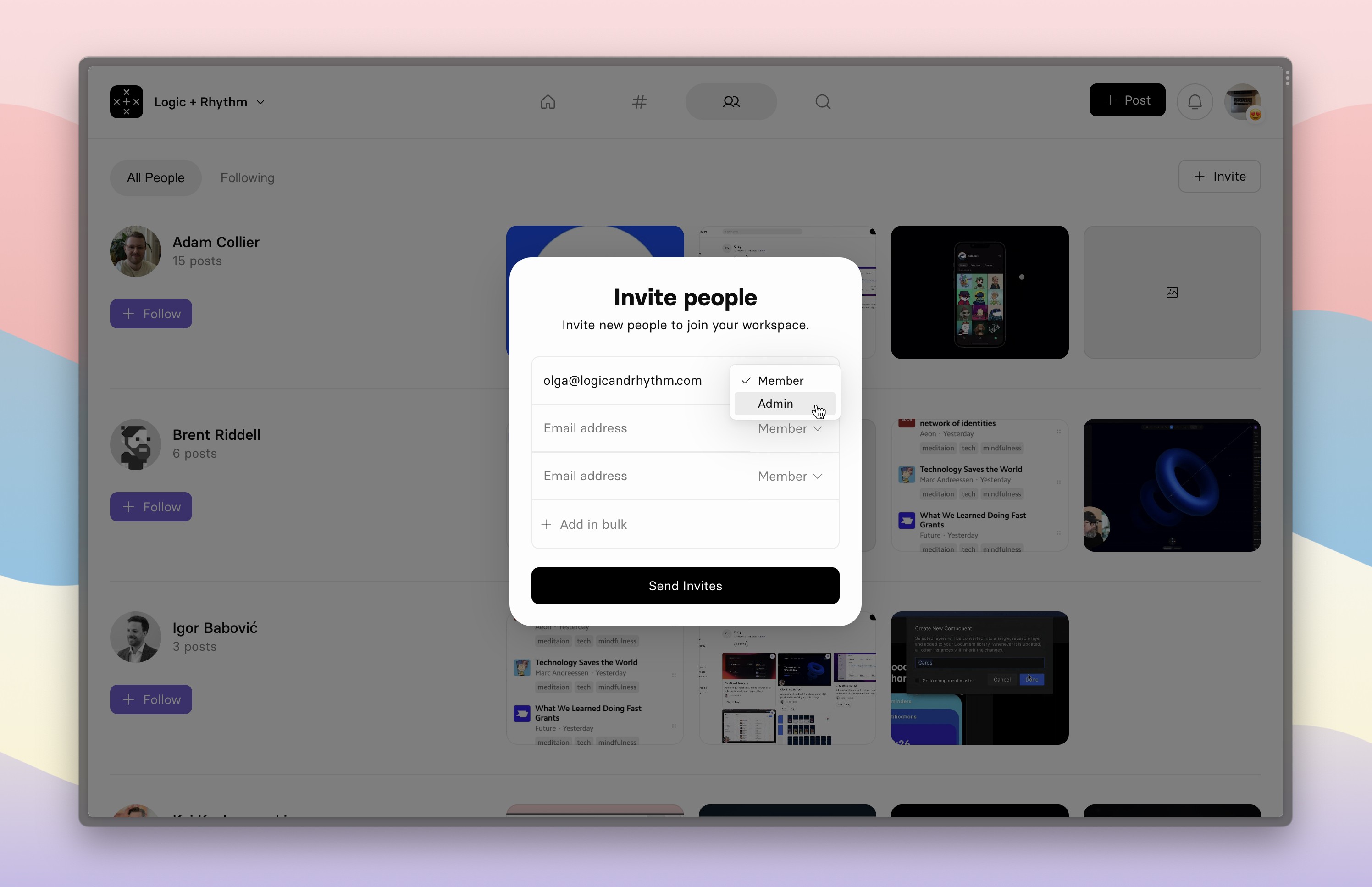
Admins and owners of the workspace can now select a role for users while inviting them. Previous to this release, anyone invited would automatically be assigned a "Member" role, which caused extra friction when onboarding your team.
Fixes and Improvements
Fixed a bug with the bulk email input
Fixed a bug which caused people's roles to change after being re-invited to a workspace
Added ability to submit the invite form using `cmd+return`
Apr 3, 2023
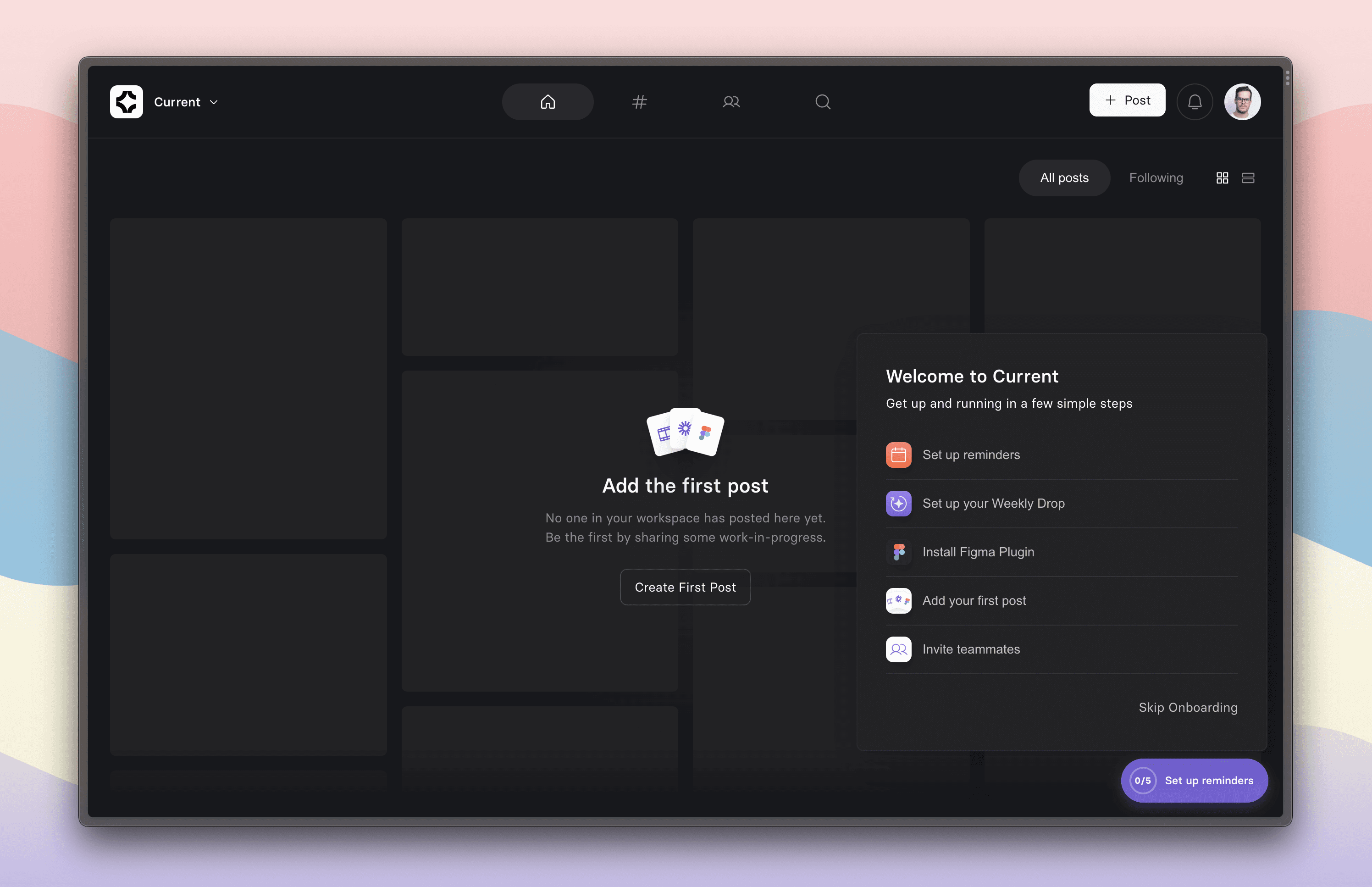
This release introduces several onboarding improvements to help you get your workspace set up. When creating a workspace you'll now be taken through a guided tour:
Connect Slack and set up your team reminders
Set a Schedule for your Weekly Drop Newsletters
Add Streams to your workspace
Invite your teammates
Create your first post
Install the Figma plugin
Today, we’re excited to announce “Drops”—our fully automated, AI-powered way to create newsletter-style summaries of work shared on Current. We automatically create a recap of all the work that’s been shared that week. We call this “The Weekly drop”. At the end of the week your entire team is notified via Email or Slack that a new weekly drop is ready.
The summary at at the top is automatically generated using AI, so you don’t need to spend any time writing a lengthy summary. Posts are automatically categorizes based on which streams they were shared to, making it an easy jumping off point to see more work.
On top the fully automated “Weekly Drops”, we also added the ability to generate custom drops. This allows you to easily recap what’s been happening across specific teams or projects, during a specific date range.