We've added multiple workspaces, team invites, and magic link sign-in (now you don't need a Google Workspace account to sign up).
Setting up your workspace during sign up
When you sign up, you'll now be prompted to create a workspace. You can create as many as you want for different teams or groups of people you want to share work in progress with.
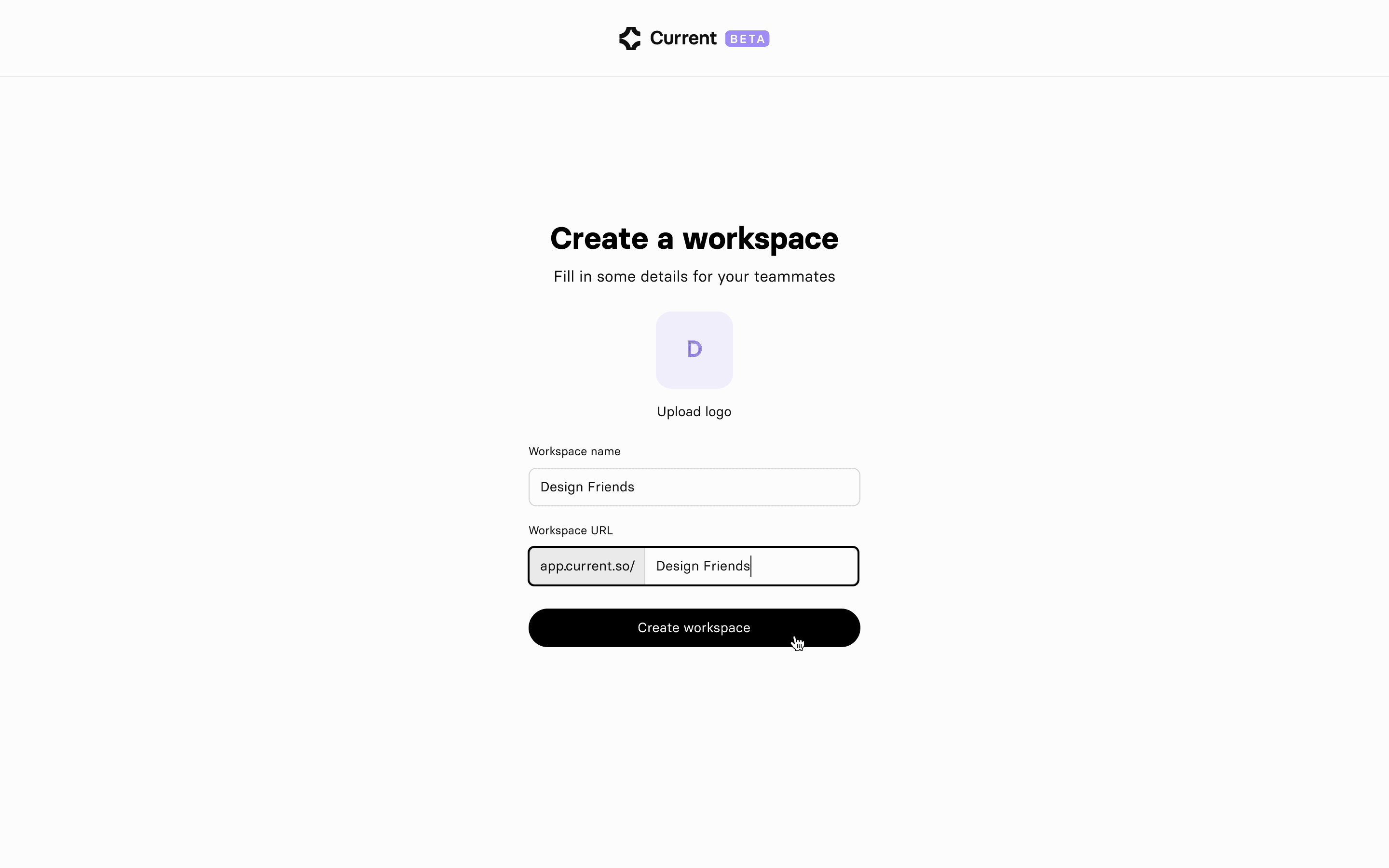
Allowed email domains
Make it easy for for your teammates to join by setting allowed email domains or sending them an invite link.
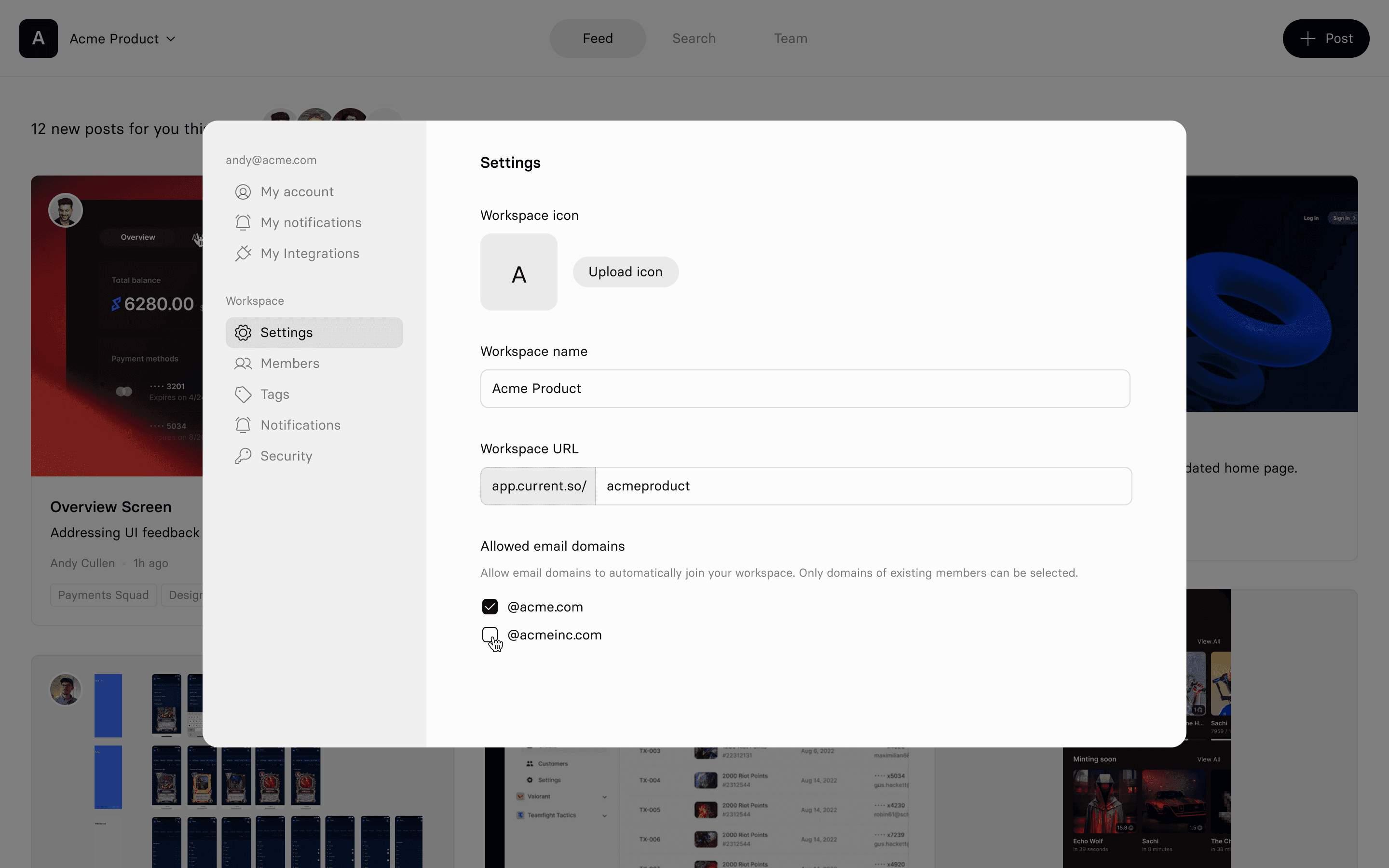

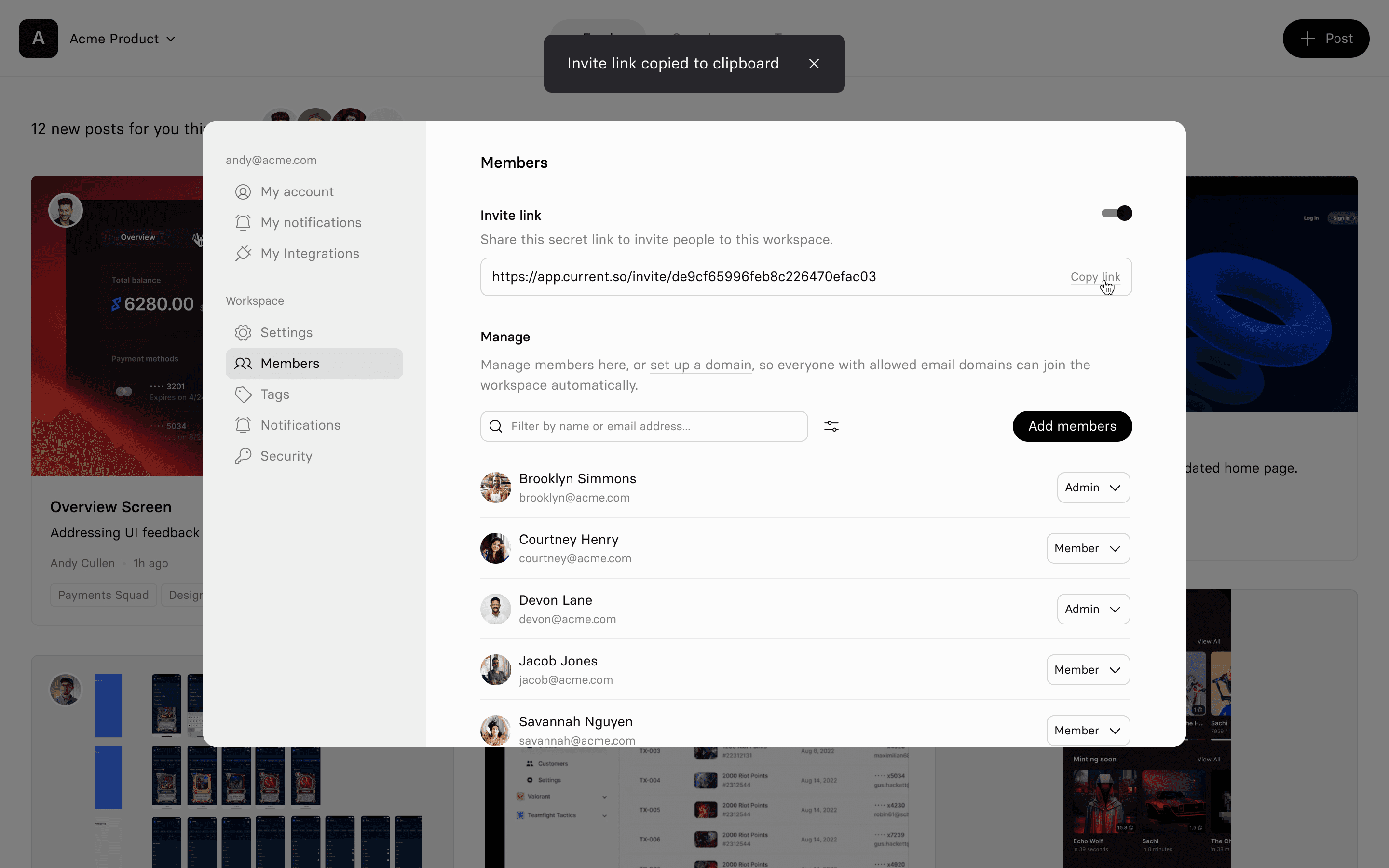
Oct 28, 2022
When viewing posts, we've introduced a new layout which is better suited to viewing posts with multiple attachments.
Oct 17, 2022
We now automatically show posts that were created using the same Figma file, or tags.
Oct 7, 2022
You can now add a template for you and your team to follow when sharing work-in-progress.
Oct 3, 2022
Adding collaborators
Paired up on something with a teammate? Add them as a collaborator and the post will be shared across both your profiles.
Reactions
Now you can spread the love directly on Current. Need to give more nuanced feedback, pop open the Slack thread.
Edit posts
Make a typo? Need to add more tags to your post? A few of you asked for this one.
Personalize Slack reminders
You can now personalize the Slack reminders that get sent to your team with a custom message.
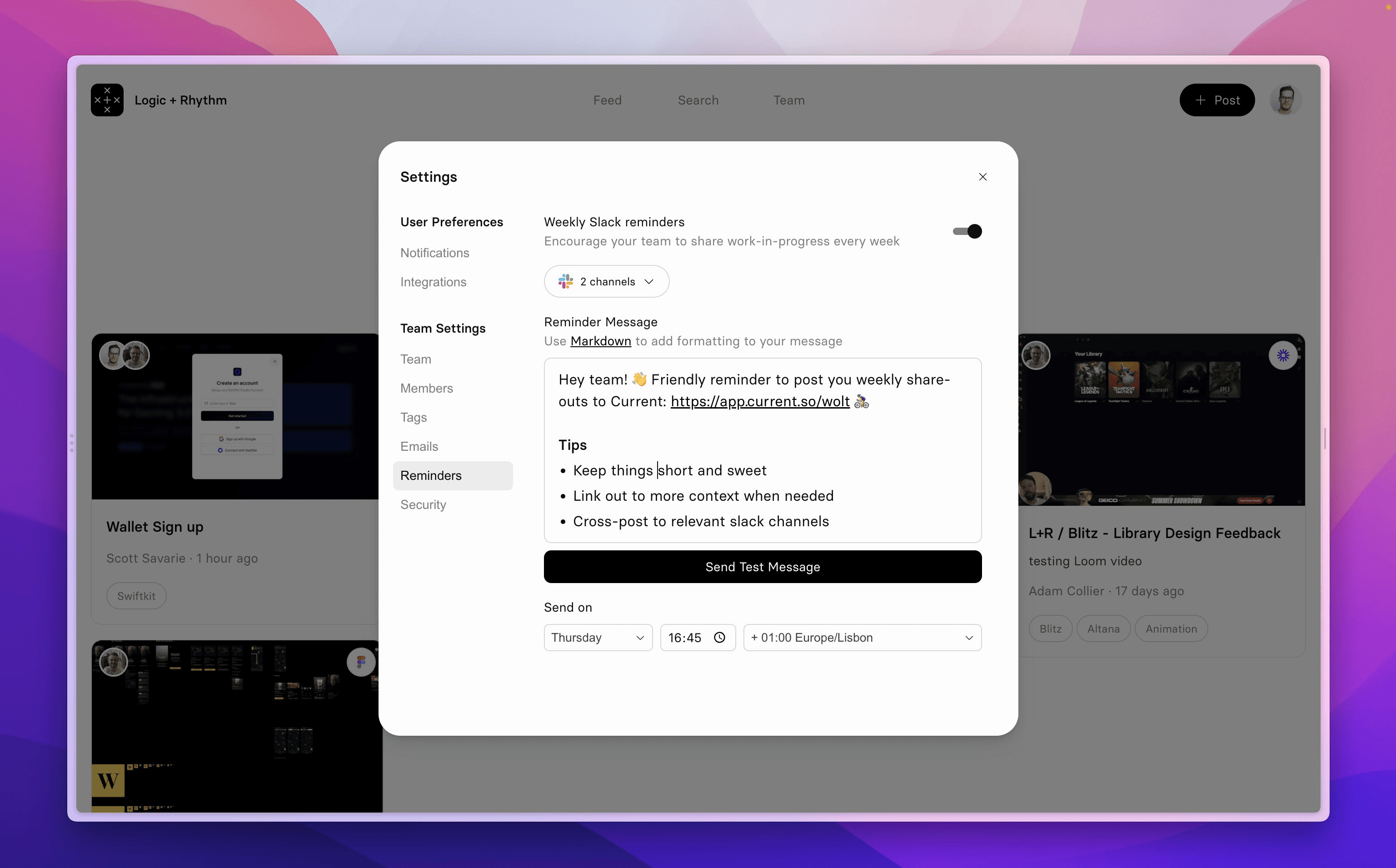
Improved "replace" behaviour
We got some feedback that our 'replace' behavior was jarring, this should feel better.
Sep 23, 2022
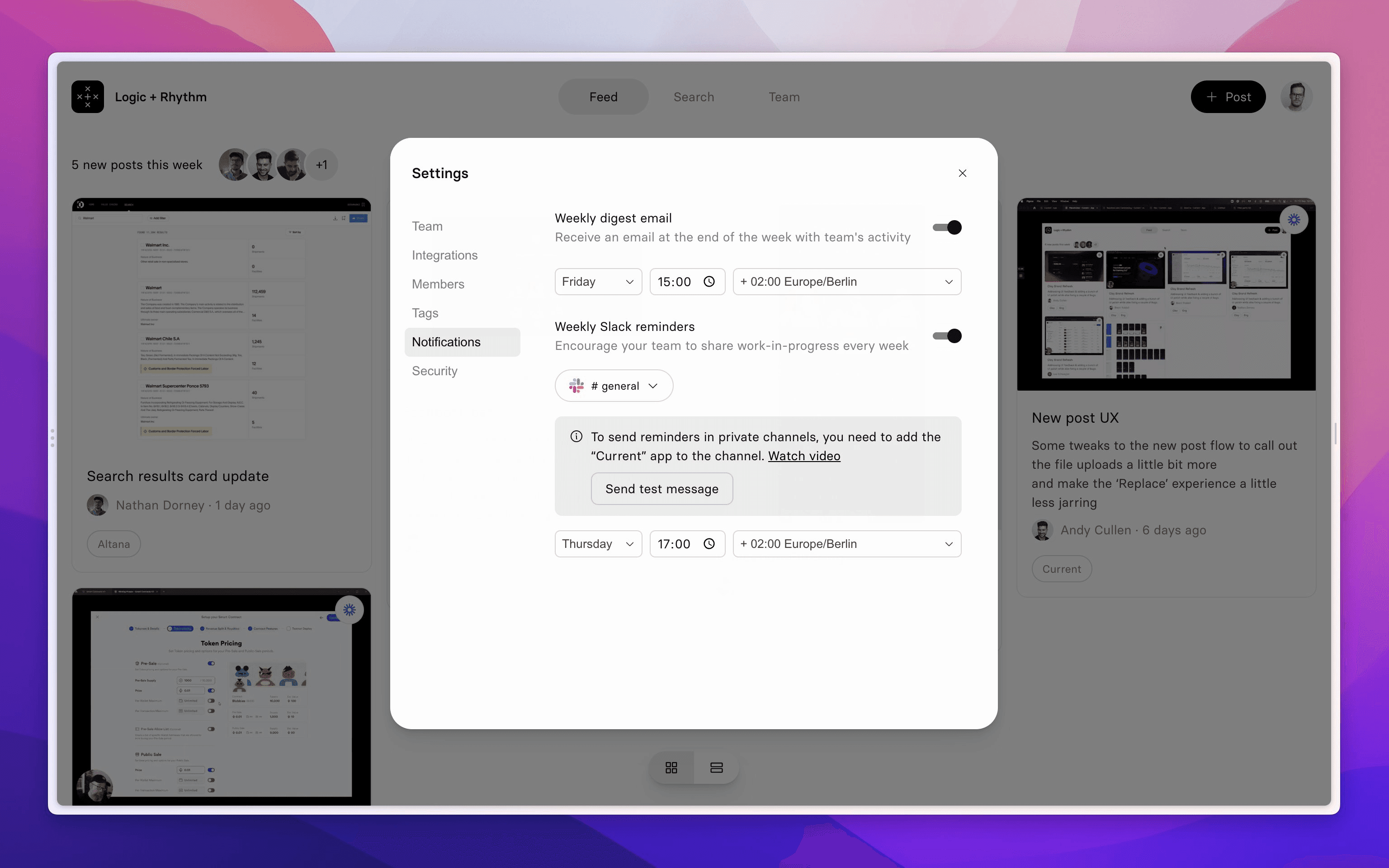
Teams can now schedule when weekly digest emails get sent. This, combined with scheduling Slack reminders, helps you facilitate your design team’s process around sharing weekly updates.
Sep 15, 2022
Fixes and Improvements
Figma embeds sometimes take too long to load, so now you get an image by default, and can swap over to the Figma embed to zoom in to all the details if you want.
You can now switch posts using your arrow keys
entering a post page is much quicker
Sep 8, 2022
Figma plugin
You can now post WIP to current without leaving your flow.
Weekly Slack reminders
Admins can now facilitate internal team sharing rituals by posting weekly reminder messages in one or more Slack channels.
Broadcasting to multiple Slack channels
When creating a post you can now select more than just one channel to cross-post your updates to.
Weekly digest emails
We now send a beautiful summary of your team’s WIP at the end of the week. Great for leadership and execs.
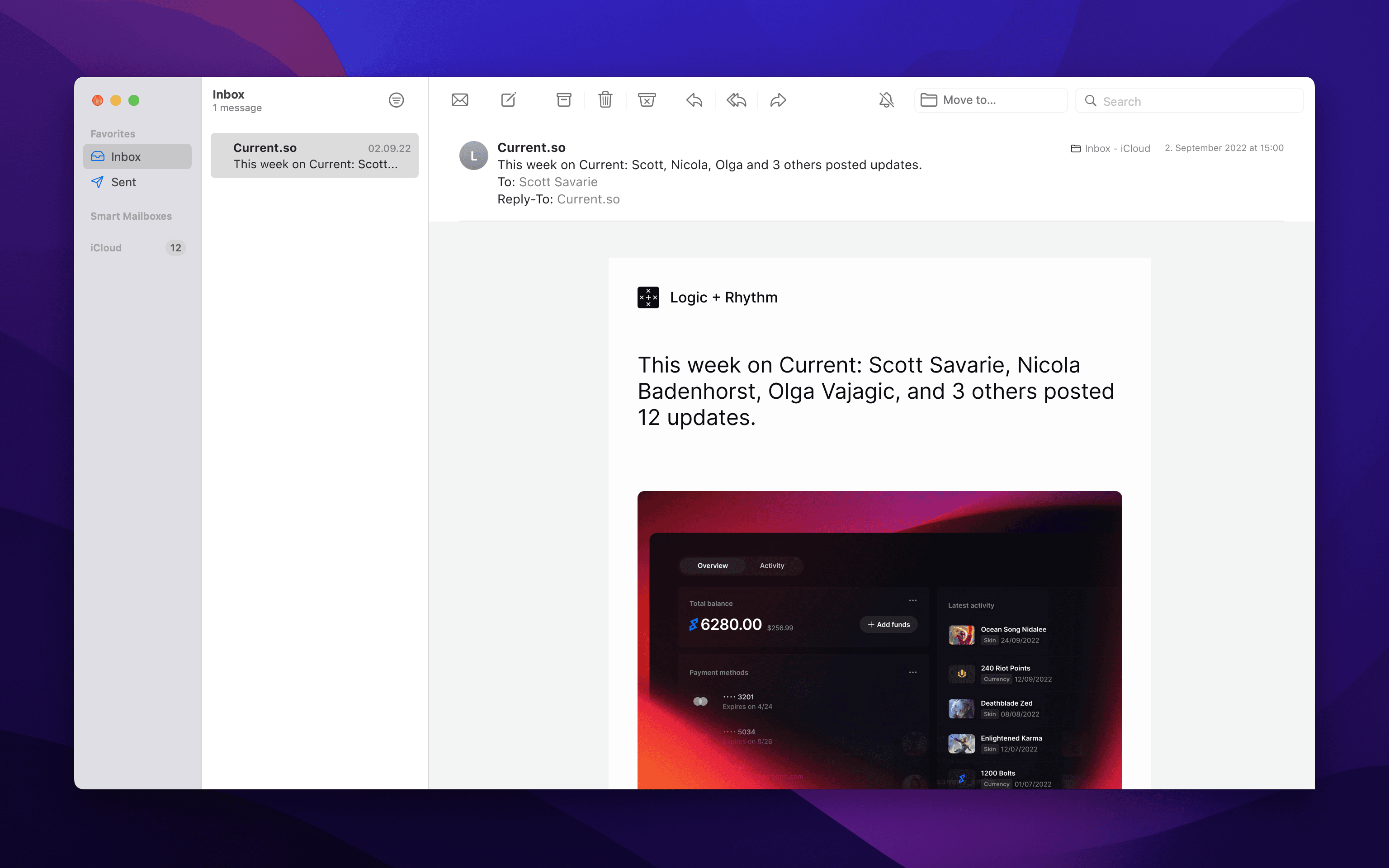
Other fixes and improvements
Improved Slack unfurls to now link directly to tags, and profile, or the attachment
Several security improvements
Fixed a bug where replacing the attachment in a post would delete everything you wrote
Aug 18, 2022
Couple quick updates for the end of the week:
New Settings window to manage Tags
Copy/Paste + Drag & Drop to quickly create posts
Rich text support
Join the waitlist: https://current.so
With Current, you get a beautiful grid (or Timeline view) of all your team’s work. You can see new stuff posted over the past week (and beyond), dive into posts, explore tags (for projects, teams, etc), and see what your teammates are sharing.
Upload work as Figma links, Looms, images, GIFs and videos
At the moment, we support Figmas, Looms, images, GIFs, and videos. Easily share to the right Slack channel(s) where the conversation’s happening. Your teammates can access the Figma or Loom directly and open up the thread in Slack.
Coming soon
We’re working on a bunch of features that’ll be available shortly including rich digest emails, Okta and OneLogin support, a snappy Figma plugin (so you never need to leave Figma), and more.

Join the waitlist and we’ll do our best to onboard your team quickly: https://current.so/waitlist While we’re in beta, Current is completely free; we just ask for your unfiltered feedback!