Github Integration
Current’s Github integration allows you to post pull requests directly to Current.
There are two main ways to post your pull-requests to Current: you can set up rules to have your PRs automatically posted to current when they're merged to the main branch, or manually by copy/pasting the link to the pull request.
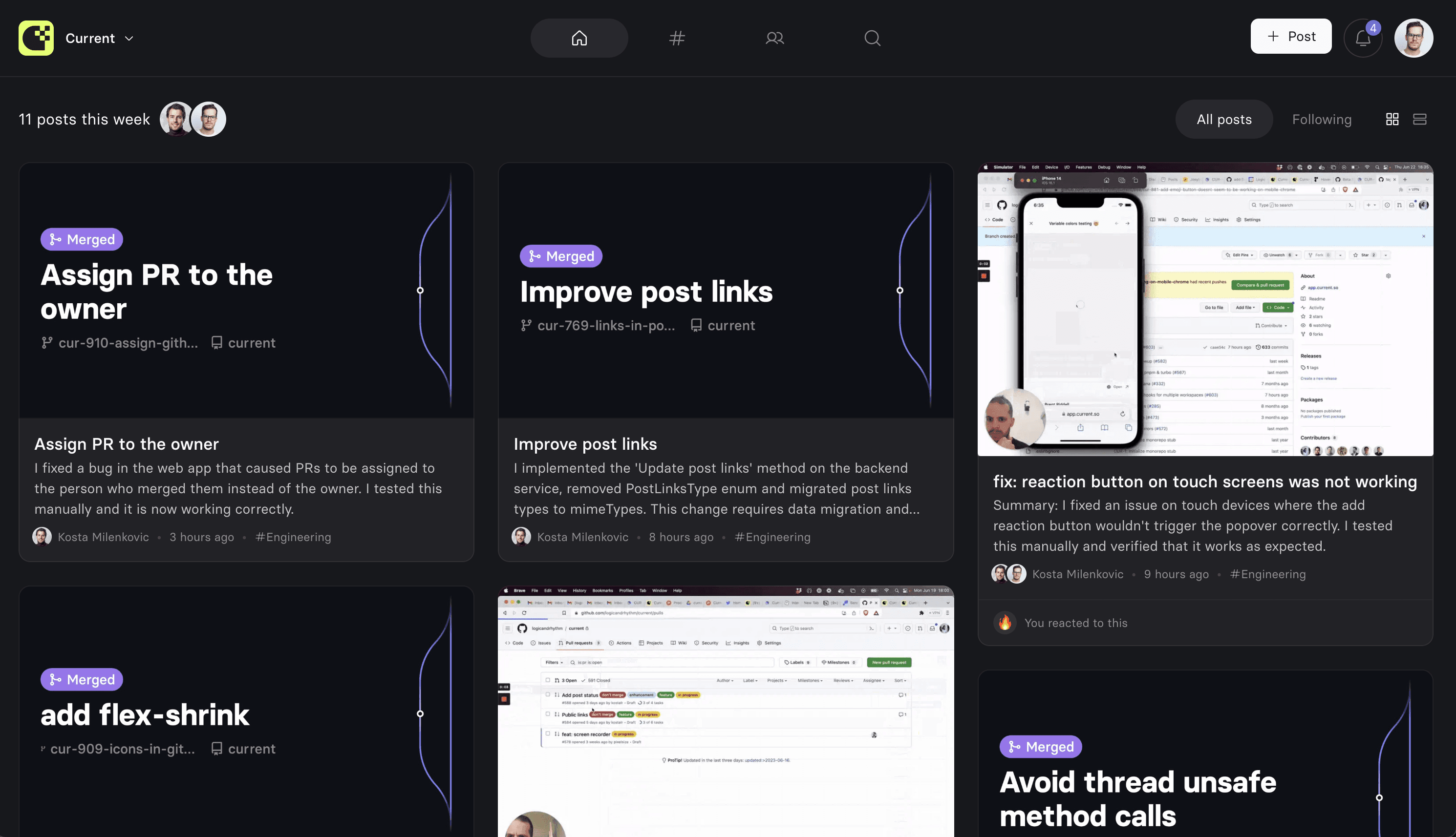
Setting up automatic posting
Open Settings > Integrations and connect your Github Account

Follow the prompts on the Github OAuth consent screens to install the Current Github app into the your organization and or repository.
Note: you might get stuck at this point if you do not have permission to install apps in your organization. Github will prompt you to request your workspace admins to finish installing the app.
Once installed, open the Settings for the Github Integration inside Current:


Select which repositories to watch, and if you want an extra layer of filtering, you can select labels so only pull requests with the match labels get posted to Current. Additionally you can choose which streams to post the updates in, and configure slack channels to broadcast the automatic posts to.
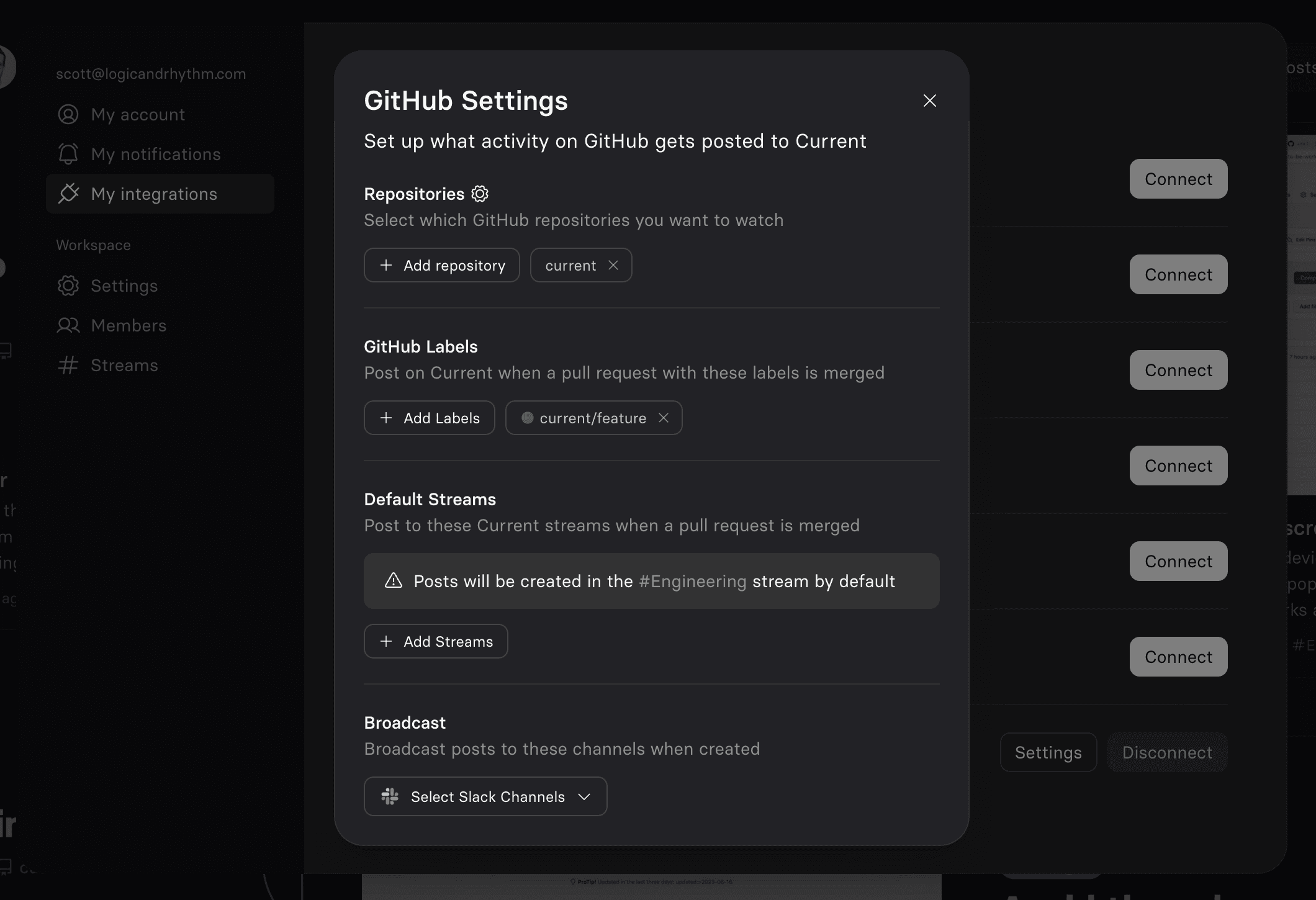
That's it! Now when you merge a pull-request in Github, it will automatically get posted to Current. Current will use the images, videos, gifs, and links from the pull-request for the post, and generate a summary with AI for the description.
Manually posting pull requests
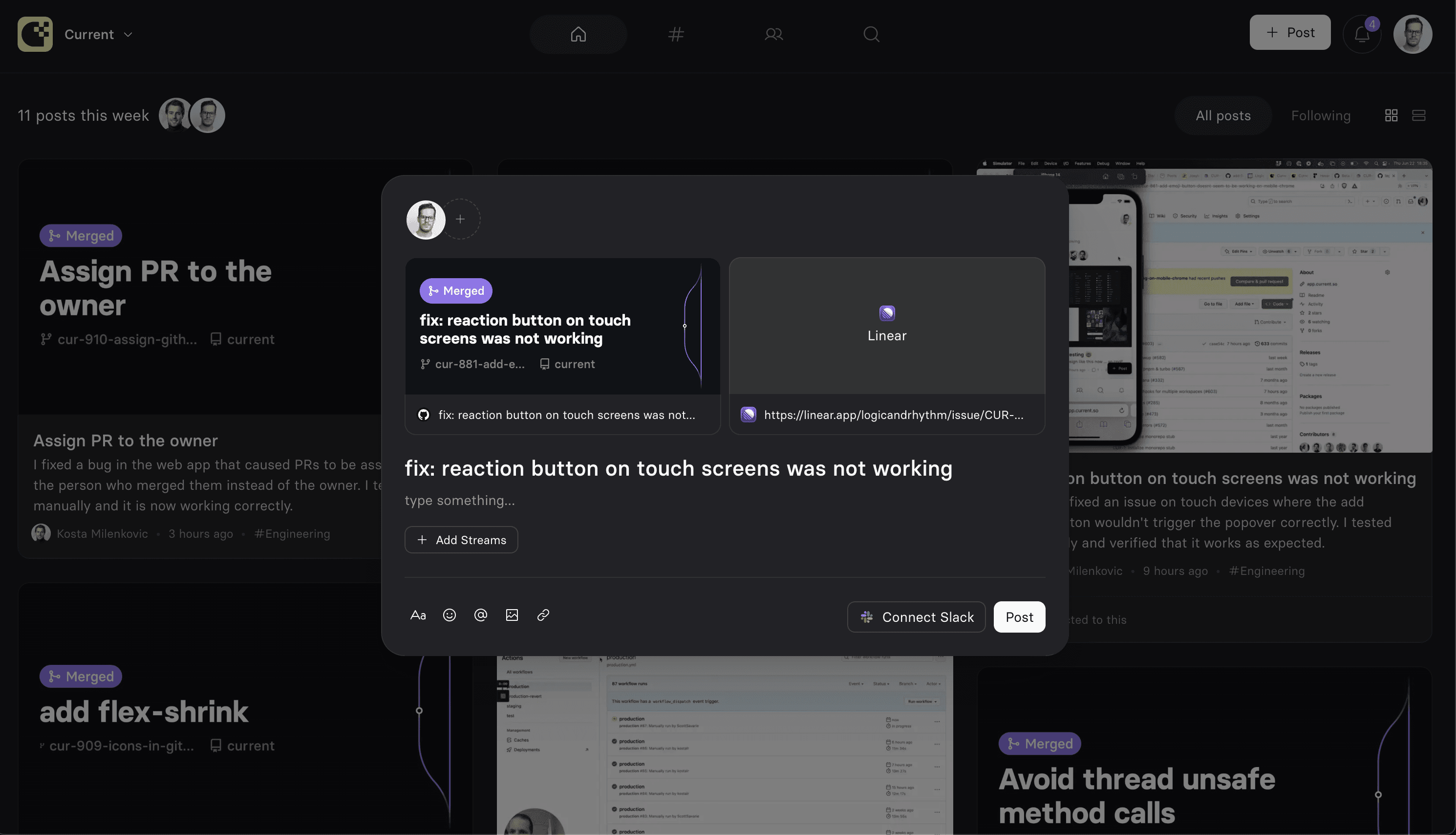
To manually post pull-request follow these steps:
Open Settings > Integrations and connect your Github Account
Follow the prompts on the Github OAuth consent screens to install the Current Github app into the your organization and or repository.
Note: you might get stuck at this point if you do not have permission to install apps in your organization. Github will prompt you to request your workspace admins to finish installing the app.One installed, you can simply copy the url to any pull request and paste it in Current
Current will use the images, videos, gifs, and links from the pull-request for the post.
Still need help? Send an email to support@current.so.