How to delete my data
In order to comply with global privacy laws including the General Data Protection Regulation (GDPR) and the California Consumer Protection Act (CCPA), the Owner of a workspace can delete a member’s profile information. Below is a quick guide on who owns data in a workspace, and what control you have over deleting it.
Key points
The owner of the workspace controls the data is their workspace. This includes data related to posts, drops, comments, reactions, and profile data (see below).
Data deletion is is permanent and can not be recovered.
When members leave a workspace, or are deactivated by a workspace admin or owner, they have the right to request the workspace owner delete their profile data. As the data controller, the workspace owner can accept or reject this request.
Workspace owners can only permanently delete a member's data after the account has been deactivated. If additional assistance is required, please contact us at support[at]current.so
What is profile data?
Profile data on Current is quite limited. For the time being it refers to:
Full name
Profile picture
Email address
Profile status
For members and admins
When you leave a workspace or are deactivated, not all of your data is removed from the workspace. All of your data will remain, but there will be an indication that you're no longer an active member. As stated in our Terms of Service and Privacy Policy, the workspace owner is the primary owner and controller of all data in the workspace. Current offers two options for workspace owners to delete data for deactivated members:
They can delete all profile data and re-assign any posts / drops to a new user in the workspace. This option exists as it's often desired to keep posts around for historical context.
They can delete all data associated with a member. This will delete all profile data, along with posts, drops, etc.
To have your data deleted, contact your present (or past) workspace owner, and request them to delete your data. If they're unresponsive, or you no longer know who to contact, please contact us at support[at]current.so.
For workspace owners
You are the primary controllers of data within the workspace.When a member in your workspace gets deactivated (either by you, an admin, or them leaving), you'll get two options to completely delete the user's data:
You can delete all profile data and re-assign any posts / drops to a new user in the workspace. This option exists as it's often desired to keep posts around for historical context.
You can delete all data associated with a member. This will delete all profile data, along with posts, drops, etc.
Additionally, as the owner, you can choose to delete the entire workspace. If you do this, all data will be permanently deleted.
To delete deactivated members:
go to Settings / Members, and scroll down until you see "Deactivated members"
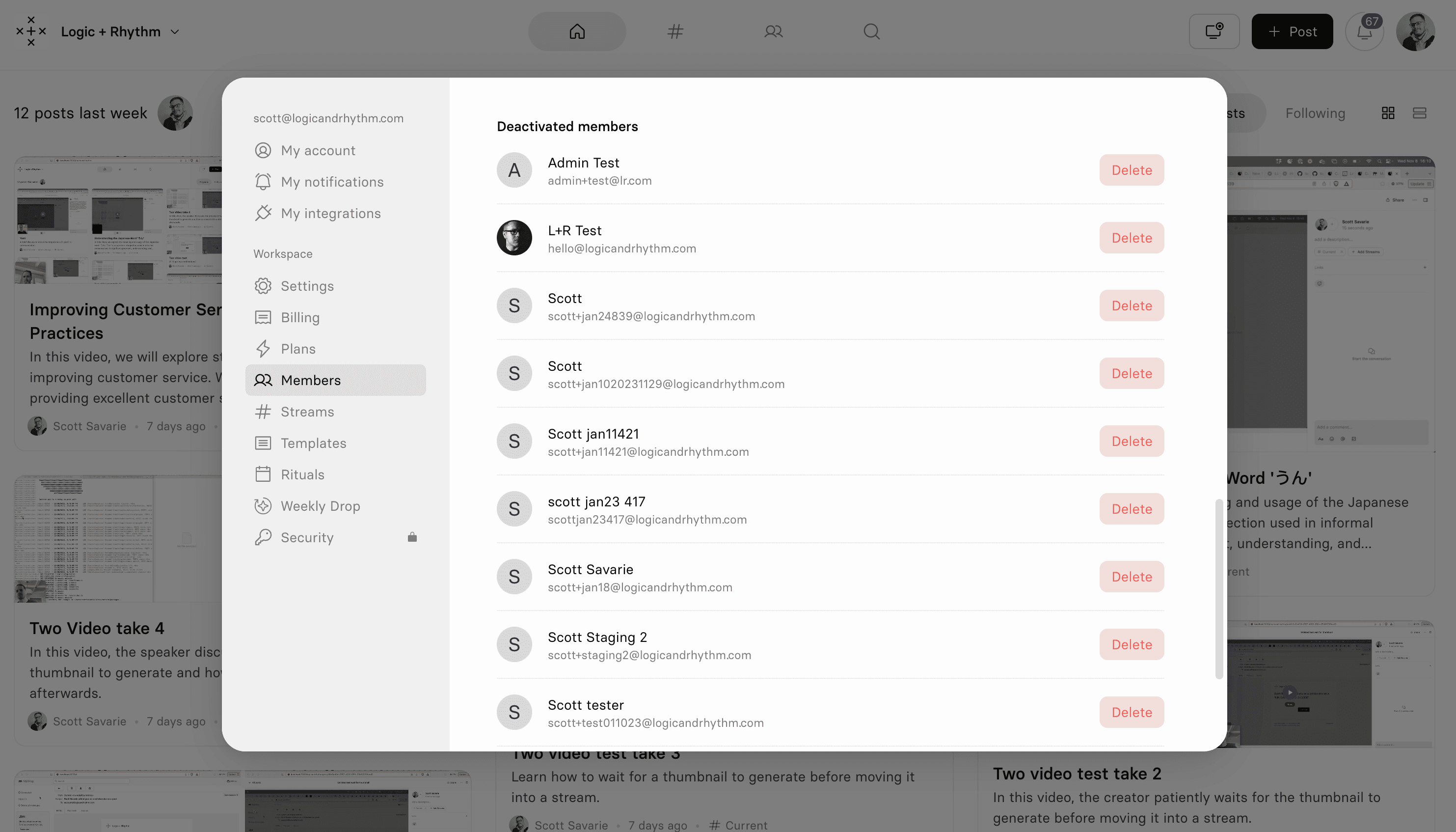
Click "Delete" and then choose what you'd like to do with the member's data
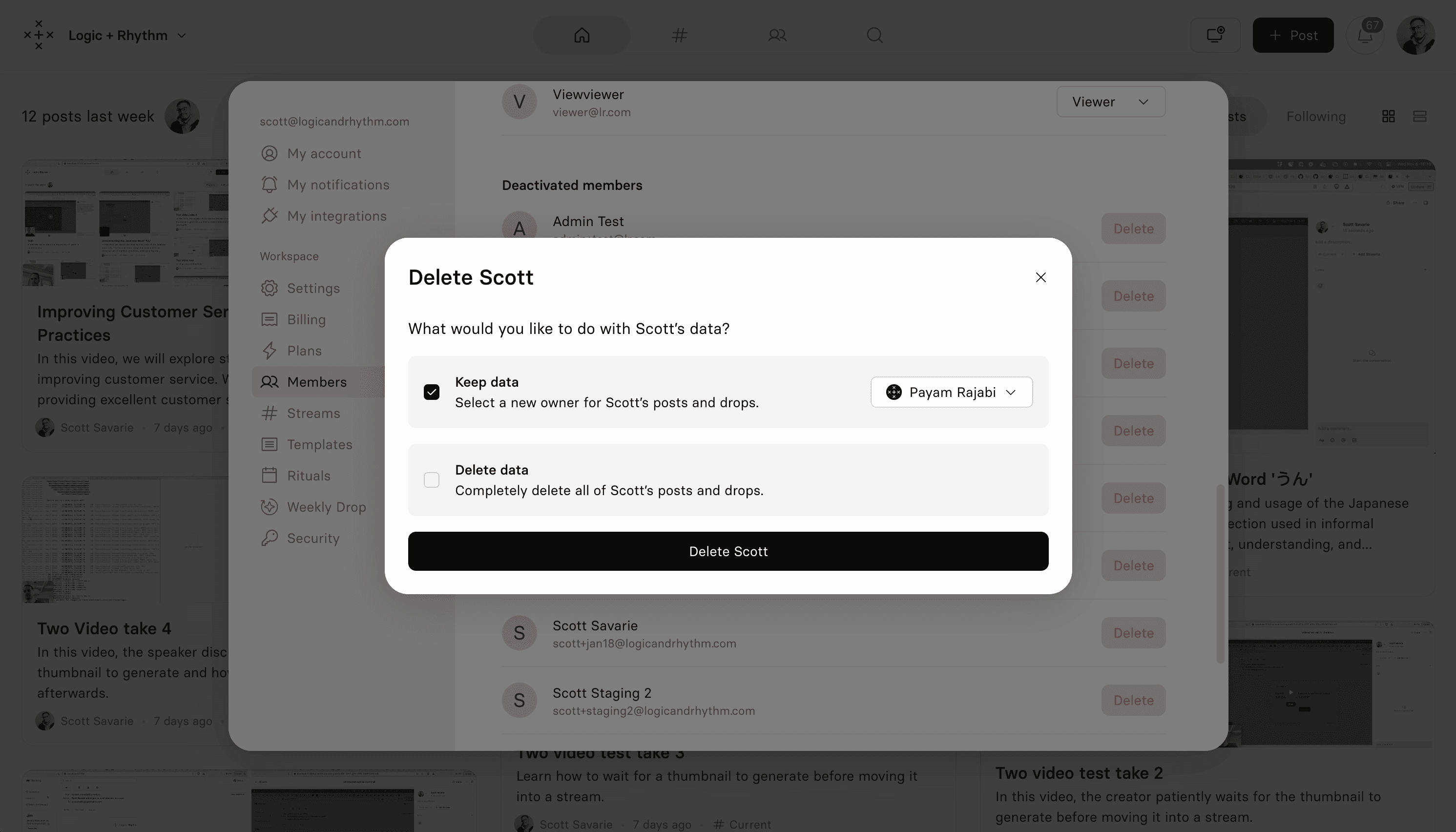
Still need help? Send an email to support@current.so.