How to set up The Weekly Drop
The Weekly Drop is Current's AI powered newsletter that automatically summarizes your team’s week on Current and shares it with your whole team.
Set up your weekly digest
Click on the Workspace menu.

Click on Settings and Members.

Click on Weekly Drop.
Define the Schedule for when you want The Weekly Drop to be shared with all workspace members.

Configure Slack Broadcast. This allows you to select one or more channels to post The Weekly Drop to when it's created.
Enabling Public Links
In the settings for The Weekly Drop, you can turn on a public link. This will be used when automatically sharing to Slack.
Additionally you can share the Weekly Drop with extra emails that may not be part of your workspace. This is useful for people in your company that may not have a Current account, or external people you might want to loop in.
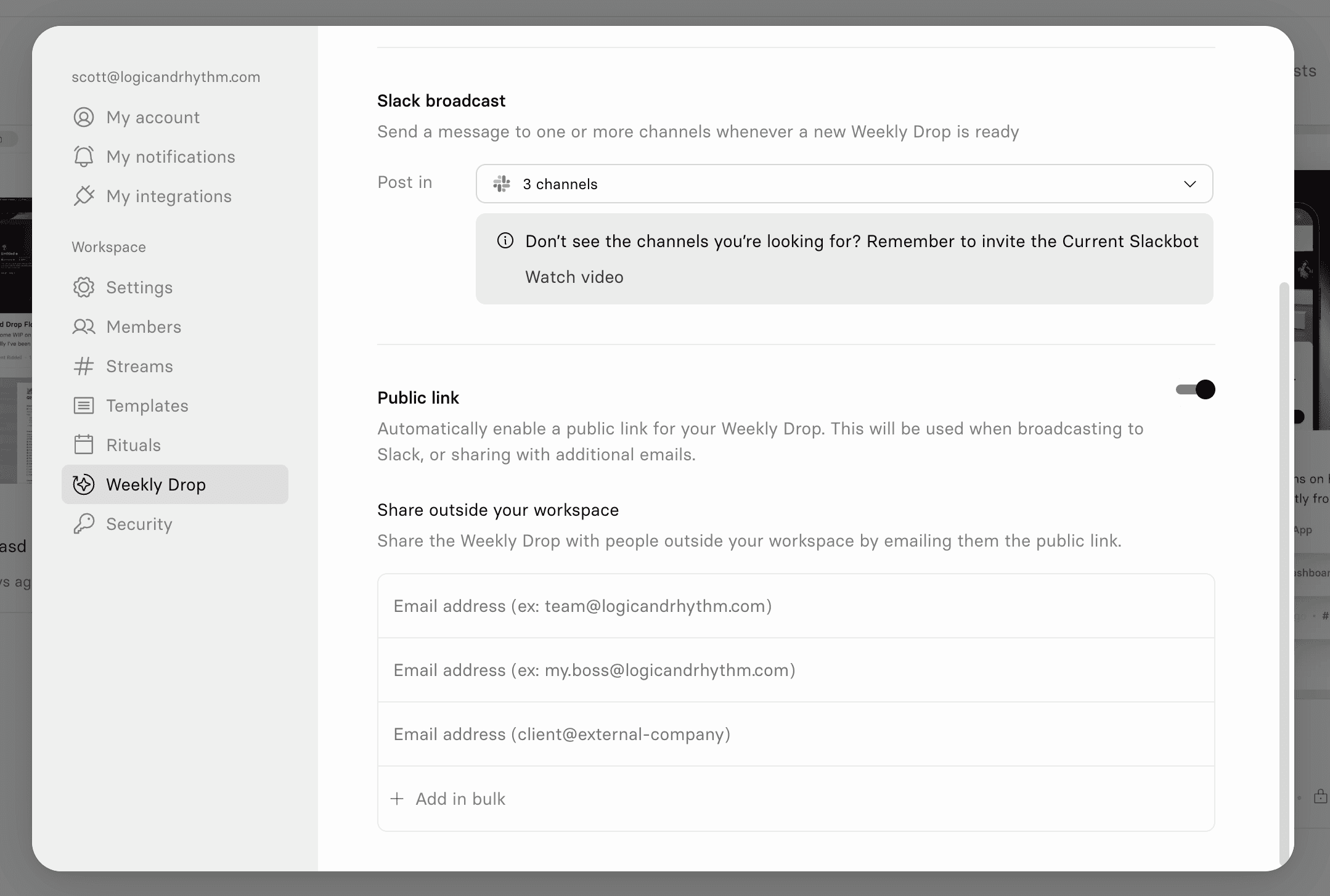
Why you might not be getting notified about The Weekly Drop
Your notifications for The Weekly Drop may be disabled. Learn how to manage your notification settings here.
Still need help? Send an email to support@current.so.